Our next failing test will be based around getting multiple fields changed and returned within the BeforeUpdate event.
So this test will definitely fail because it tries to change a Combo control that isn’t on the form yet.
I will need to add a Combo control to the TestForm and bind it to the table, so I’ll have to add a new table field to bind it to.
So here is the new control on the test form bound to the new field:
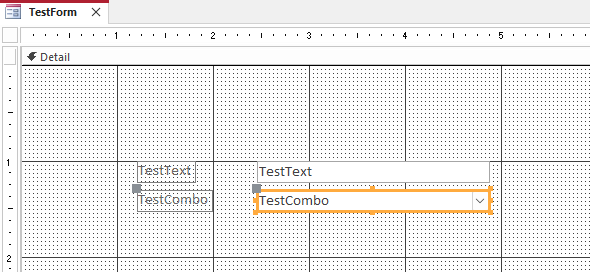
Now I tried to run the refresh in RubberDuck, but it can’t compile yet because I wrote a new function to update the combo box values that isn’t there yet. Although strangely I am having problems with the whole DB, so I am going to close and reopen it and try again. Wow, still messed up. This time I’m looking a little more carefully and I am seeing RubberDuckVBA parse errors:
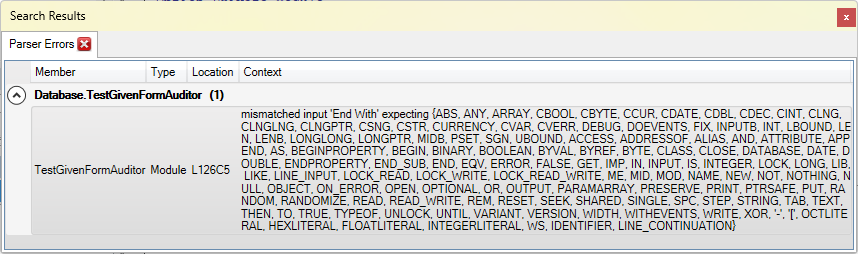
Looks like I am getting a compiler error that prevents me from doing my own Debug->Compile, however I do see the error there. It says a mismatched input “End With”. Which in my code I need to fix. After fixing that, I get another compiler error, this one a little more clear:
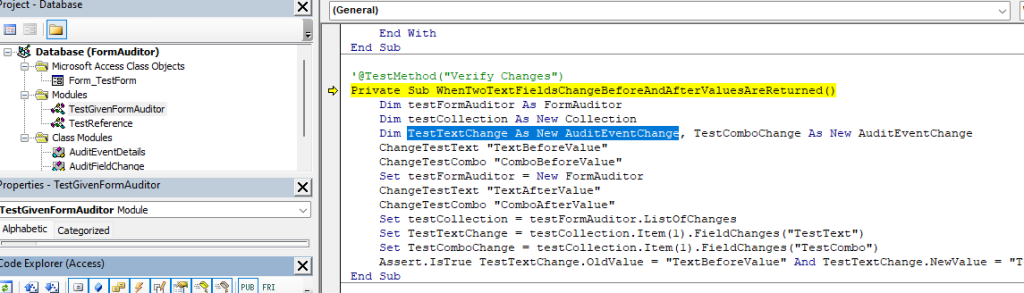
AuditEventChange should be AuditFieldChange. Even after doing that my test is still failing:
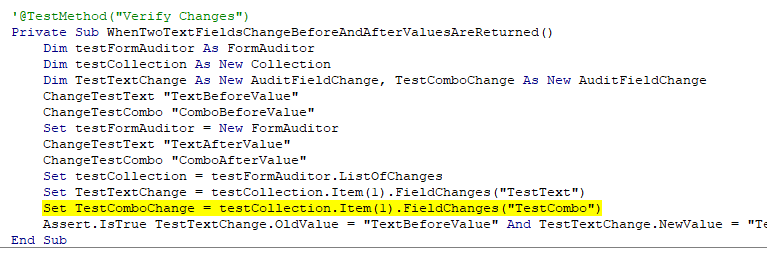
This one is broken because I am not looping through the fields to get the correct object set up and I had hard coded the Dictionary entry with the index “TestText”
More tomorrow!