I didn’t think this would be a showstopper, but guess what, it is! If you have a version of Access later than 2010, you cannot open an Access 95 or Access 97 database at all. You get a fun error message:
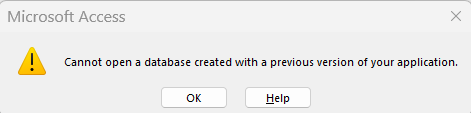
And it won’t do anything with the database at all. I need not only the tables, but forms and code. And no, I don’t have a version of Access 2010 or earlier readily available to install or use. All my clients have upgraded to Office 365.
I tried importing the objects, no luck. Microsoft suggests doing a compact and repair via this article when I click on help:
I tried to open using the /compact flag and the /repair flag from the command line which both do compact and repairs of the database on open, but got the same error. Same error when I create a new database and try to import from the old database. Same error when I actually use the DBEngine CompactDatabase method.
The source database in this case is a sample database which someone wrote some data scrambling routines for. I wanted to take a look at it as I was tasked recently to do something similar and thought I might try to take a look at what was already out there.
Here is the web site I downloaded the 97 database from:
Access Table Data Scrambler (endprod.com)
Looks like it hasn’t been updated in some time and the links to the images are no longer working.
I will send an email to the database creator to see if they have a newer copy of it. In the meantime, does anyone out there have an old version of Access to get this file updated to Access 2000 at least? That way I could open it in Access 365.
Also, in terms of testing in different versions of Access, do you have different versions of Access that you run? Have you found a convenient way to install multiple versions (whether on different machines or perhaps different virtual machines?)