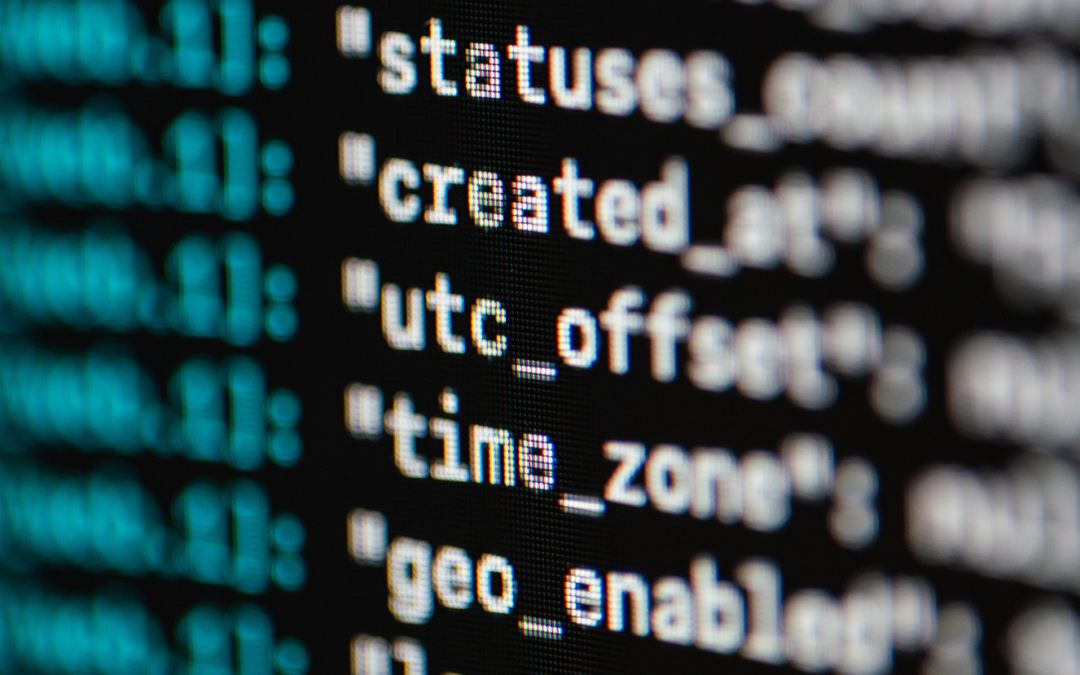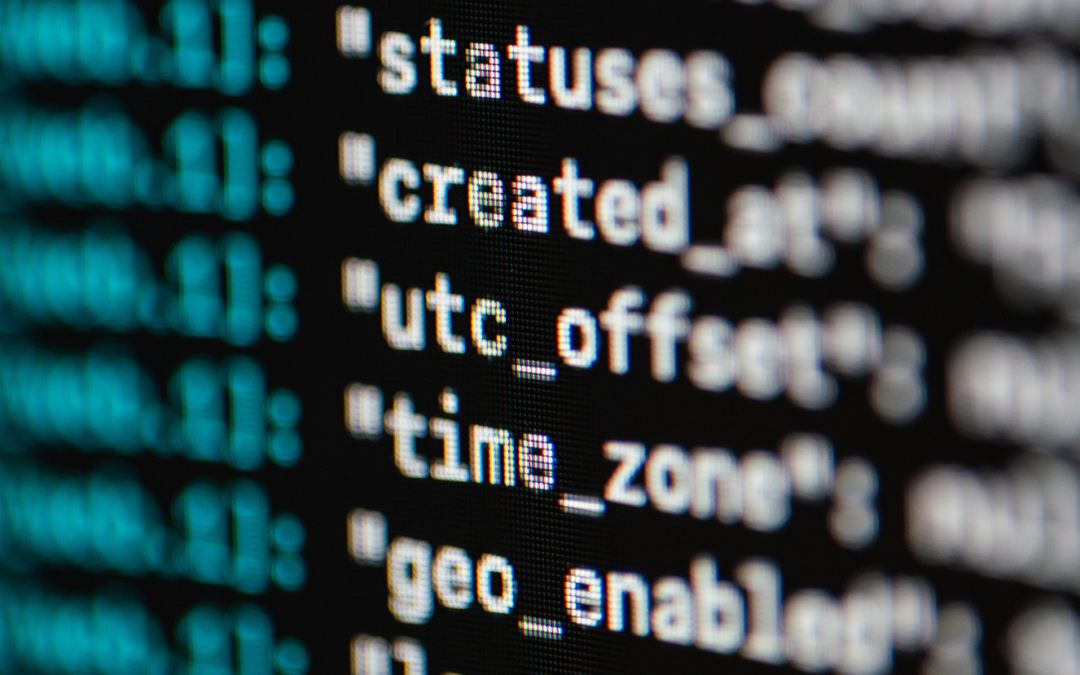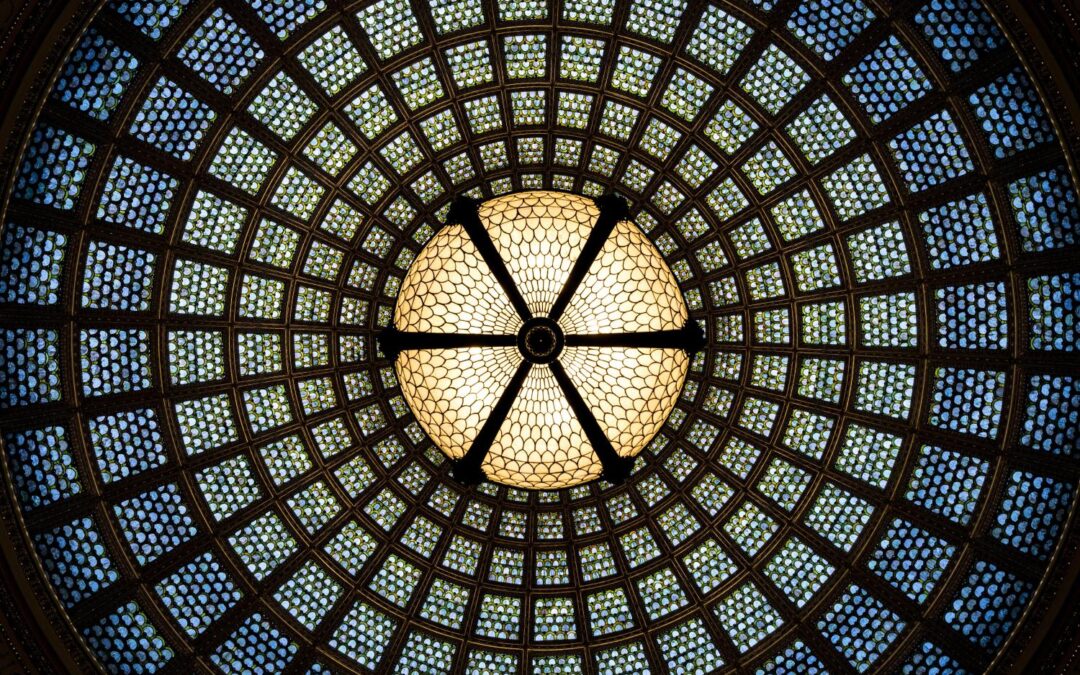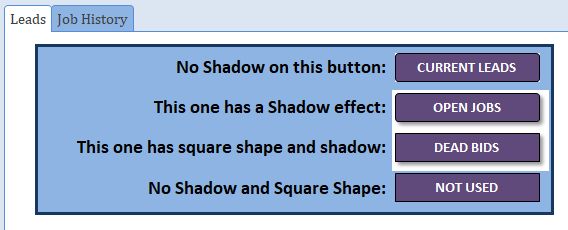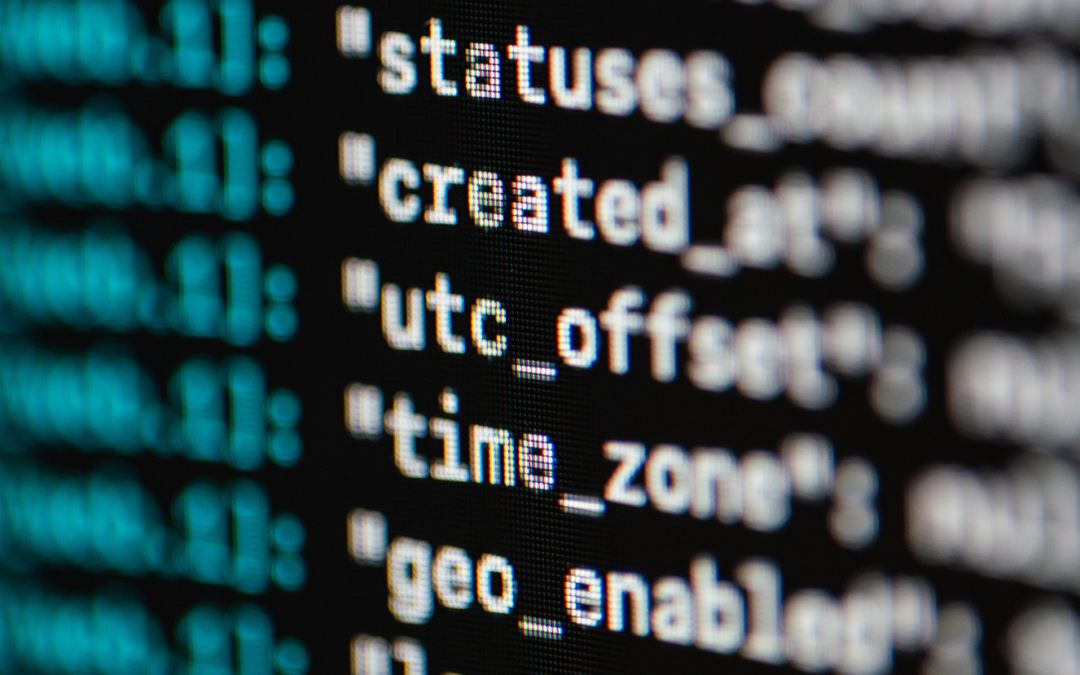
by Jonathan Halder | Jun 3, 2021 | MS Access, MS Access Features, MS Access Forms
Recently, a customer requested that all changes to their form be logged and added to the email that is sent to the project manager associated with the project assigned to the form. I found some code to walk a form during the BeforeUpdate routine and look for and...
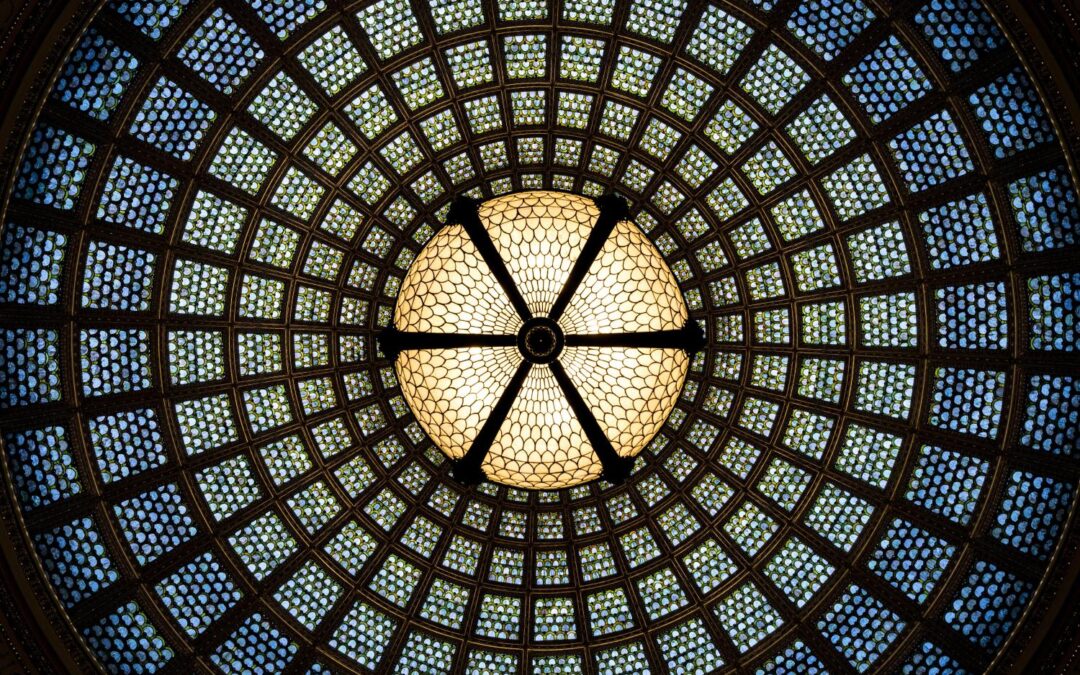
by Jonathan Halder | Nov 30, 2020 | MS Access, MS Access Features, MS Access Forms
As you mention, you could determine the available screen space. You are going to have a somewhat complex job because you will have to set the top and left of every visible control on the screen. That is one way of doing it that will work. The other way...
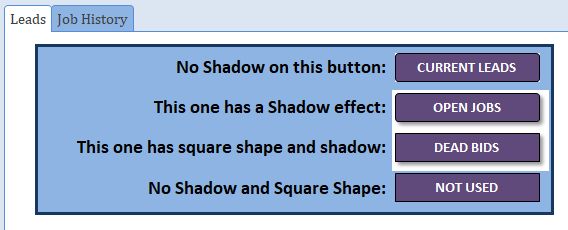
by Jonathan Halder | Oct 12, 2020 | MS Access Forms
Jon: Fix is either in the on open or on click events Jon: The issue occurs for me only when hovering over the button. See attached database for the simple workaround solution for this issue. I do think this is a bug in Access but at least there is a workaround for it....

by Jonathan Halder | Sep 7, 2020 | MS Access Forms
Fetch! Let’s say you want to set a text control to a date allowing them to use either a date picker or the keyboard to enter the date using a mask. Or you may need a dialog box to get a password from a user or a piece of information needed for a report, and you...

by Jonathan Halder | Jul 6, 2020 | MS Access Forms
Hi Charles, Usually when the item isn’t displaying in the dropdown it has to do with either the display properties of the combo box or the value attached to the combo box is not a value in the row source. A couple of things to check: 1. The display columns...