I was posting some information on the Option Compare statement in Access VBA and was trying to find more information about the Option Compare Database default option and what exactly it means.
From the online Microsoft VBA documentation:
Option Compare Database can only be used within Microsoft Access. This results in string comparisons based on the sort order determined by the locale ID of the database where the string comparisons occur.
Option Compare statement (VBA) | Microsoft Learn
That’s really about it. But how exactly does the locale ID of the database get set and what are the differences between them.
It appears that as of 8/23/2024 in Access 365 I’m seeing this in File -> Options -> Settings:
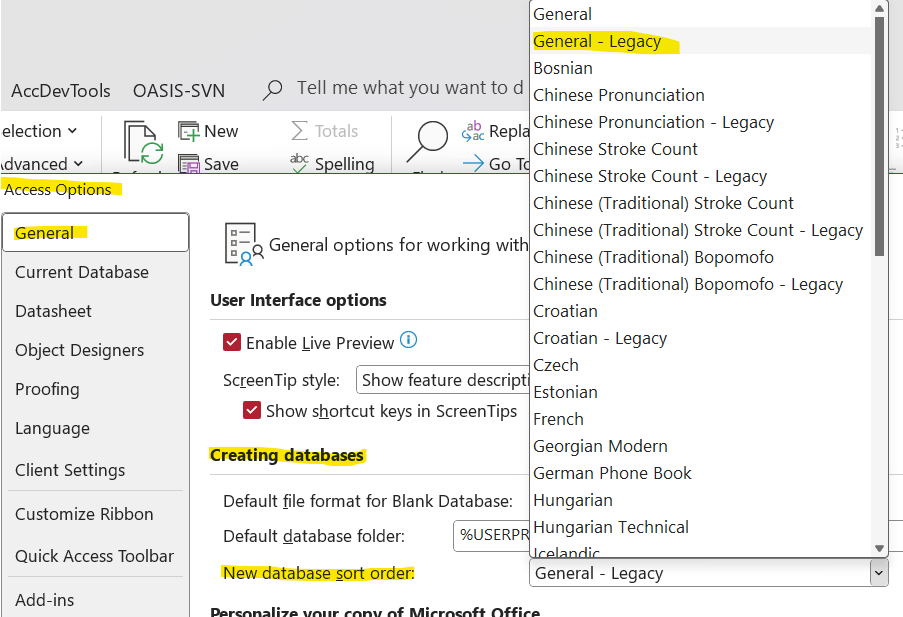
So for further research:
- Can you only specify the database sort order in terms of a locale ID (with Option Compare Database) once, when you create the database?
- What is the difference between “General – Legacy” and “General”? Assuming it has to do with prior versions of Access and older collation rules vs newer collation rules.
- Considering that I generally code everything in terms of English and not thinking of other languages, how does this affect my code when my database is used on a Windows machine using a different code base.
- Is there a way to see what my current database is using? Is there a way to change it?
Food for thought for the weekend!