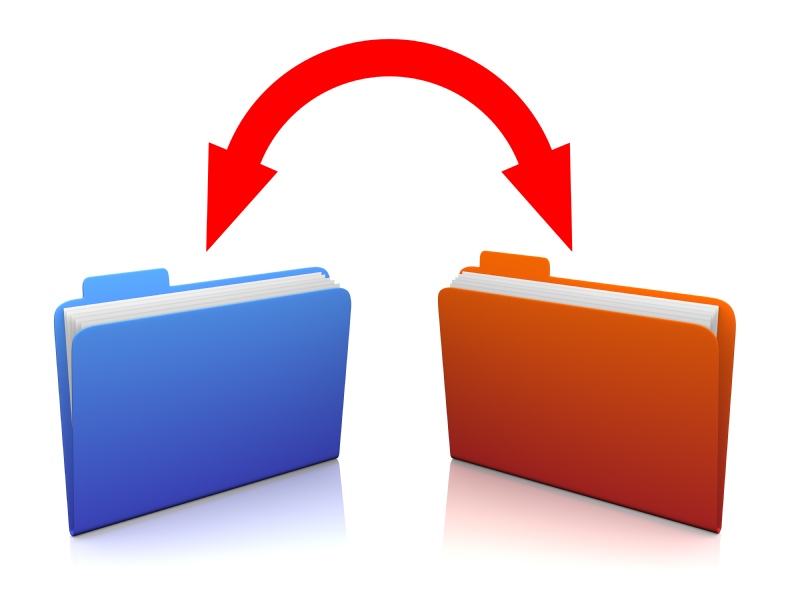If you have worked with Access Front Ends and Back Ends on a client network with many users, you may have experienced some of the difficulties of making updates to the Front End to apply new updates to forms and reports for the end users.
Having a front end in general makes this easier, and having a front end that is on their local hard drive or in their network user directory can make it even easier.
With a shared front end, you have to make sure everyone gets out of the database before even being able to replace the network file because you need exclusive access to the file to overwrite it.
We have developed a solution for our Access Rapid Development Framework that allows us to store a master copy of the front end which uses code to re-launch and copy files as needed to a developer specified folder such as the user’s profile folder on their local system or on the network from which to run their own copy of the front end.
The database has functions that run when the application opens that checks to see where the user is running the database from, then checks the master file against the file in the location it should be running from, and takes the appropriate action to make sure the user is running the latest version of the application in the right location. The functions will also check for file paths configured in the application by the developer that are required for RDF system operation and make sure those files are also in the correct location. If the locations do not exist, the functions attempts to create the locations.